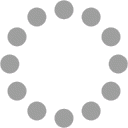Mobile Menu
Logo and Link
Latest News
1. Visit Yonsei Portal website: https://portal.yonsei.ac.kr/main/
2. Change the website language to English by clicking on the "English" button on the top-right side of the page.

3. Click on the "Course Catalogue and Syllabus: Undergraduate & Graduate".

4. Change the searching option as in the picture below:
*Major: Undergraduate Programs > Supplementary Term (there are two supplementary terms in the options, choose the one above the 'Study Abroad Course') > Winter Semester > All
*Semester: 2019 > Winter
*English Course Only searching option is also available.

5. Click on the 'magnifier' image to search.
6. Check on the purple arrow to look at the syllabus. Make sure to check the language, grading policy, and the number of credits for each course.
You can easily find the above information on the right side of the page on the Ref. part.
English taught courses are given number 2 on the reference.
For grading policy: (a) - Graded on Relative Scale, (b) - Graded on Absolute Scale, and (c) - Graded on P/NP basis.
Of course, the courses offered last year will not be the same courses as this year, but we hope this information helps you understand what kind of courses are generally offered.
Site Map
Site Map