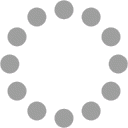Mobile Menu
Logo and Link
Latest News
Course Evaluation & Grade Check/Correction Period
All students are required to complete the on-line course evaluation before given access to grades.
Students who do not complete the survey for each of their courses during the course survey period will not be able to check their grades.
* Course Evaluation Period: Jan 16 (Thu) 10:00 ~ Jan 23 (Thu) 17:00
1. Go to Yonsei Portal Services ( http://portal.yonsei.ac.kr/main/indexe.jsp)
2. Click on ‘English'
3. Click on "Academic Information System" and "Academic Management System"
4. Log-in (Input Yonsei Student ID, Password)
5. Click on ‘Course’ and Click on ‘Course Evaluation’
6. ‘Save’ after Course Evaluation
* Grade Check/Correction Period: Jan 28 (Tue) 10:00 ~ Jan 29 (Wed) 17:00
1. Go to Yonsei Portal Services ( http://portal.yonsei.ac.kr/main/indexe.jsp)
2. Click on ‘English'
3. Click on "Academic Information System" and "Academic Management System"
4. Log-in (Input Yonsei Student ID, Password)
5. Click on ‘Course’
6. Click on 'Grading Browse to check your grade
Site Map
Site Map