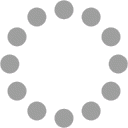Mobile Menu
Logo and Link
How to Apply(On-Campus)
Housing application period:
-
Dormitory Application Period: October 22, 2024 (Tuesday) - October 24, 2024 (Thursday) (3 days)
-
Dormitory Assignment Announcement Date: October 29, 2024 (Tuesday)
-
Payment Deadline for Dormitory: November 7, 2024 (Thursday)
-
Waitlist Announcement Date: November 22, 2024 (Friday)
-
Payment Deadline for Waitlist: November 29, 2024 (Friday)
Application Instructions
Students who receive an Early Bird WAY admission offer are eligible to apply for on-campus housing.
Once you are enrolled in the Winter Abroad at Yonsei (WAY) program, you will be issued a Student ID number. Please note that the Student ID will only be activated upon full payment of tuition by the Early Bird tuition fee payment deadline. With your Student ID, you can access the Dormitory website to apply for on-campus housing and review all related information.
Important: To secure your reservation, we strongly recommend applying for WAY and obtaining your admission as early as possible. Admission reviews may take up to two weeks, and only students who have completed full tuition payment by the Early Bird deadline will be eligible to apply for on-campus housing.
To find how to apply for on-campus housing please visit the Housing Office of Yonsei University website.
Refund Policy
For more information on the refund policy, please contact SK global house.
SK global house : skghouse@yonsei.ac.kr, 82-2-2123-7481,8256~7
Woo Jung Won: dormys@yonsei.ac.kr, 82-2-2123-7476
Cancellation Policy: https://dorm.yonsei.ac.kr/en/sub.php?code=010300
Site Map
Site Map